 Screen Watermark v.4.1.0.2.4
Screen Watermark v.4.1.0.2.4
Advertisement
Description
Screen Watermark Control
You can print the desired watermark on the screen. This screen watermark does not affect the running of other programs. Also, Up to 4 texts and images can be used as watermark.
Features
* Displays watermark on the monitor.
* Dual monitor support
* The watermark displayed on the monitor has no effect on existing programs, ie there is no restriction on operations such as...
Read more
- Rate:
- Release Date:02/28/2022
- License:Shareware
- Category:Miscellaneous Utilities
- Developer:xSecuritas, Inc
- Trial length:30 Day Trial
- Downloads:177
- Size:38.92 Mb
- Price: $49.00
To free download a trial version of Screen Watermark, click here
To buy software Screen Watermark, click here
To visit developer homepage of Screen Watermark, click here
Advertisement
Versions History
| Version | Date Released | Release Notes |
| 4.1.0.2.0 | 28.02.2022 | Bug fixes and performance improvements. |
| 3.5.0.0 | 15.08.2020 | ver 3.5.0.0 - Performance improvement when displaying watermark on dual monitor - Fixed conflict with LANDesk (related registry) - Added the ability to show or hide watermarks with hotkeys |
| 3.3.0.0 | 08.07.2020 | ver 3.3.0.0 - Change the default font to 'Segoe UI' - When updating automatically, the popup window is displayed to the end user. - Speed up by changing the version-up process to thread |
| 2.3.0.9 | 04.05.2020 | ver 2.3.0.9 - Changed to be able to install in any area of PC - Changed some language packs - Enhanced self protection (prevent kill process/thread, prevent kill service) - Improve performance |
| 2.1.0.4.0 | 10.07.2019 | ver 2.1.0.4 - Changed to be able to install in any area of PC - Changed some language packs |
Screen Shot
Click on a thumbnail for the larger image.
System Requirements
Screen Watermark requires Win2000, WinXP, Win7 x32, Win7 x64, Windows 8, Windows 10, WinServer, WinOther, WinVista, WinVista x64.
Screen Watermark v.4.1.0.2.4 Copyright
Shareware Junction periodically updates pricing and software information of Screen Watermark v.4.1.0.2.4 full version from the publisher using pad file and submit from users. Software piracy is theft, Using crack, password, serial numbers, registration codes, key generators, cd key, hacks is illegal and prevent future development of Screen Watermark v.4.1.0.2.4 Edition. Download links are directly from our publisher sites. Links Screen Watermark v.4.1.0.2.4 from Bittorrent, mediafire.com, uploadfiles.com, hotfiles.com rapidshare.com, megaupload.com, netload.in, storage.to, depositfiles.com and other files hosting are not allowed. The download file is obtained directly from the publisher, not from any Peer to Peer file sharing applications such as Shareaza, Limewire, Kazaa, Imesh, eDonkey, eMule, Ares, BearShare, Overnet, Morpheus, BitTorrent Azureus and WinMX.
Review This Software
More Screen Watermark Software
Advertisement
CThruView v.1.0.0
CThruView is a Transparent Image Viewer. CThruView is a free transparent image viewer that allows mouse clicks to go through the image. This makes your image see through and click through, so use it as tracing paper, splash screen, watermark, etc.

Screen-Cut
Screen-Cut permits screen capture of any size/portion of the screen displayed in front of you being: the web, Windows error, images or photograph. Anything being displayed onto your screen can be captured and tailored to your area of interest. Very simple
UniDream Photo Watermark v.7.0.5.2
Do you saw the photos with watermarks on the web pages which you are browsing? Do you want to apply watermarks to your photos just like those? No problem! With UniDream Photo Watermark you can do it yourself completely.
ScreenClue: Screen Recorder v.4.5
ScreenClue is the best high-performance screen recorder. ScreenClue can record anything on your screen as well as mouse movement, keyboard stroke, and sound.

Icecream Screen Recorder v.6.26
Simple, powerful and smart application for creating screencasts and screenshots with the help of advanced options. The program is highly customizable and capable of recording audio from microphone, system sounds as well. Records full screen and HD.

TTXN Screen Recorder Pro v.1.3.0
TTXN Screen Recorder Pro is a screen record tool with high compression ratio, it can record screen and audio to flv video file which can be easily published on internet and played in flash player.

Apeaksoft Screen Recorder for Mac v.2.1.36
Apeaksoft Screen Recorder for Mac is useful and powerful to record video or audio files. Any video or audio can be recorded by this amazing software easily.

Apeaksoft Screen Recorder v.2.3.12
Apeaksoft Screen Recorder is a professional screen recording program. You could use it to record any video/audio on your computer. It is one of the easiest and most convenient screen recording software.

CaptureWizPro Screen Capture v.5.0
Capture it all - images, scrolling areas, screen action, video and audio. Innovative features make it fast and easy, like our pop-out capture bar, speedy predictive capture tool, reliable scroll capture and full-screen preview.
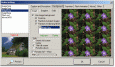
Power screen saver builder
Create and distribute you own image slideshow/shockwave flash/movie screen saver in minute 1)Easy to use.It's stylish, yet simple-to-use interface will take you through 2)can customize the Power Screen saver Builder 's language skins easily. 3)23
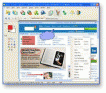
Easy Screen Capture
Easy Screen Capture is a full featured screen capture tool that can capture any part of screen from your desktop. It can automatically scroll your browser to capture entire web pages and can capture images from DirectX games and movies. Captured images
Other products of this developer xSecuritas, Inc
Hide Cloud Drive v.2.1.0.4.0
Do you want to protect your cloud sync folder da...ing the Desktop, Documents and Pictures folders.
USB Safe Guard v.2.1.0.4.0
The 'USB Safe Guard' product converts regular US...B. You can also receive USB usage logs by email.
